The Hex namespace contains functions that will allow you to obtain information about the hub. And other tasks like sending data to all users and so forth.
Sends sData to all clients that is connected to the hub.
This function does not return a value.
Your are prohibited from sending "$ConnectToMe" and "$RevConnectTome"
Parameters:
-
sData = The data to broadcast
Hex.Broadcast("<LuaScript> Hello World!|")
This function does not return a value.
Parameters:
-
sData = The message to show in opchat
Hex.OpchatMessage("Hi there operators!")
local iUsercount = Hex.UserCount()
local sTopic = Hex.GetTopic()
This function does not return a value.
Parameters:
-
sTopic = A string with the new topic.
Hex.SetTopic("This hub is powered by Hex Script")
local sMotd = Hex.GetMOTD()
This function does not return a value.
Parameters:
-
sMotd = A string with the new MOTD.
Hex.SetMOTD("Welcome to my hub")
local iUptime = Hex.Uptime()
local sVersion = Hex._GetVersion()
local sFolder = Hex.GetScriptsFolder()
For more information read the Bot class section.
This function returns a new object of type HelpString (shown in !help).
The HelpString class is initialized with two parameters.
-
iSection: 0 = Hub information, 1 = Commands for messages, 2 = Operator commands, 3 = reserved, 4 = Profile management, 5 = DC++ commands, 6 = Extra
-
sLanguage: a 2-letter language identifier (e.g. "EN", "RO", "DE", ect.).
For more information read the HelpString class section.
myhelpstring = Hex.HelpString(0, "EN")
To iterate through all users connected to the hub use a value of -1 when initializing the object (Hex.User(-1)).
The object returned will be set to the first user found. User:GetUserID will return -1 if no users were found
-
iUserId = Identifier of the user you wish to associate with this object.
For more information read the User class section.
local usr = Hex.User(iUserId)
-
iUserId = Identifier of the user you wish to associate with this object.
For more information read the Right class section.
local usrrights = Hex.Right(iUserId)
For more information read the UserCommand class section.
usercommand = Hex.UserCommand()
For more information read the Trigger class section.
mytrigger = Hex.Trigger()
To iterate through all account profiles use a value of -1 when initializing the object (Hex.Profile(-1)).
The object returned will be set to the first profile found.
For more information read the Profile class section.
local profile = Hex.Profile(User:GetProfileID())
For more information read the Timer class section.
This function returns the identifier of a user. If the use was not found it returns -1.
For more information read the Hex.User(iUserId) section.
Parameters:
-
sNickname = the nickname of the user to find a user identifier for
local iUserId = Hex.GetUserID("nickname")
if iUserId == -1 then
-- not found
end
Parameters:
-
sAbout = your name and the year, max length = 50, forbidden chars = "\n"
Hex.SetAboutText("Surname Lastname, 2007-2008")
When a asynchronous operation has successfully been initiated there is no way to cancel it
WARNING: If hexhub is closed or the plugin is reinited or unloaded while there is outstanding asynchronous operations, then the plugin will refuse to unload before each and every asynchronous operation has completed. However when the plugin is stopped it will signal all its worker threads to abort execution, and then wait until they all have terminated. Asynchronous downloads may be slower to abort under certain circumstances, for example if the plugin is reading data from a webserver that stopped responding or is slow, the abort signal will not be checked before the read operation completed or timed out! For asynchronous execution of a application, then the plugin will forcefully terminate the execution of the application!
Parameters:
-
sUrl = a URL specifying what and where to download (e.g. http://domain.com/path/file.zip).
-
bEncode = determines whether or not HexScript should canonicalize sUrl.
-
sCallback = a string specifying what function to call when the asynchronous operation has completed.
Return values:
-
-4 this operation is not allowed by the hub owner.
-
-3 failed to encode url or its invalid (if the DNS lookup failed, the url is considered invalid).
-
-2 the thread pool is exhausted.
-
-1 the queue for asynchronous operations is full, try again later.
-
0 general error such as out of memory, bad parameters, ect.
-
1 the asynchronous operation was successfully initiated.
Callback:
-- if iSuccess == 1 then success else error
-- The if the callback returns true the downloaded file will be deleted.
function FileDownloaded(iSuccess, sFilename)
return true
end
Example:
if Hex.DownloadFile("http://domain.com/path/file.ext", true, "FileDownloaded") ~= 1 then
print("Could not download file!")
end
function FileDownloaded(iSuccess, sFilename)
if iSuccess == 1 then
print("download completed: "..sFilename)
else
print("download failed!")
end
return true
end
When a asynchronous operation has successfully been initiated there is no way to cancel it
WARNING: If hexhub is closed or the plugin is reinited or unloaded while there is outstanding asynchronous operations, then the plugin will refuse to unload before each and every asynchronous operation has completed. However when the plugin is stopped it will signal all its worker threads to abort execution, and then wait until they all have terminated. Asynchronous downloads may be slower to abort under certain circumstances, for example if the plugin is reading data from a webserver that stopped responding or is slow, the abort signal will not be checked before the read operation completed or timed out! For asynchronous execution of a application, then the plugin will forcefully terminate the execution of the application!
The asynchronous executer offers scripters to do more time consuming operations. You could download the lua binaries console interpreter and execute your time consuming script without having to worry about locking up HeXHub.
Parameters:
-
sFile = a fully qualified path to the file to execute.
-
sParameters = the command line parameters
-
sCallback = a string specifying what function to call when the asynchronous operation has completed.
Return values:
-
-4 this operation is not allowed by the hub owner
-
-3 the file does not exist.
-
-2 the thread pool is exhausted.
-
-1 the queue for asynchronous operations is full, try again later
-
0 general error such as out of memory, bad parameters, ect.
-
1 the asynchronous operation was successfully initiated.
Callback:
-- iExitCode = the exit code of the program, or -1 on error executing
-- if the callback returns true the output dumpfile (console output) will be deleted.
function ExecuteCompleted(iExitCode, sFilename)
return true
end
Example:
if Hex.Execute("C:\\file.exe", "", "OnExecuted") ~= 1 then
print("Could not execute file!")
end
function OnExecuted(iExitCode, sFilename)
if iExitCode ~= -1 then
print("File was executed, output is in: "..sFilename)
else
print("Execute failed!")
end
-- read file with output from this program
-- true == delete file
return true
end
If you need to get notification of delivery the receiver script can send you a message back.
The message is delivered by the same thread pool as used for asynchronous operations, if the thread pool is exhausted or max_async is exceeded the message is not sent.
The receiving script has to have The OnScriptMessage(iMessageCode, sSender, sData) callback
Parameters:
-
sReceiver = The filename of the script that will receive the message; Hex.GetScriptsFolder() + "filename.lau".
-
iMessageCode = a number of your choice to send to the receiver.
-
sData = a message of your choice to send to the receiver.
Example sender script:
-- File: ScriptA.lua
mytimer = Hex.Timer()
mytimer:Start(1000, 1000, "MyTimerProc")
function MyTimerProc(iTimerId)
Hex.SendScriptMessage(Hex.GetScriptsFolder().."ScriptB.lua", 1, "Hello script B")
end
Example receiving script:
-- File: ScriptB.lua
function OnScriptMessage(iMessageCode, sSender, sData)
print("Message recived from: "..sSender.." with message code: "..iMessageCode.." Message: "..sData)
end
local slang = Hex.GetDefaultLanguage()
Generated on Thu Aug 21 11:24:07 2008 for HeXHub/HexScript by
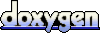 1.5.4
1.5.4
Site hosted by 
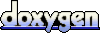 1.5.4
1.5.4